Capture Any Link
Save any link with one click/tap.
Save any link to your space. Whether its a reel, article, or event, Kepler will capture the context of the link and store it for future reference.
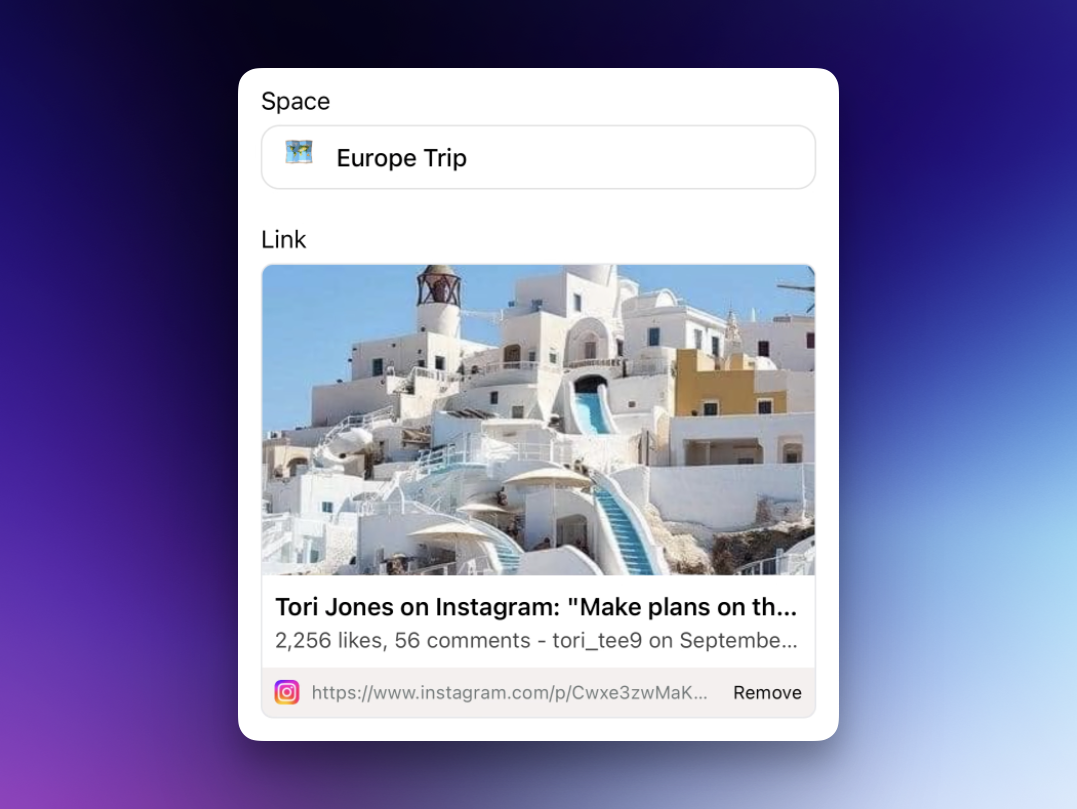
Manage Your Links
Securely manage and collaborate in your spaces
Create spaces to organise your links. Invite others to collaborate on building a shared digital library.
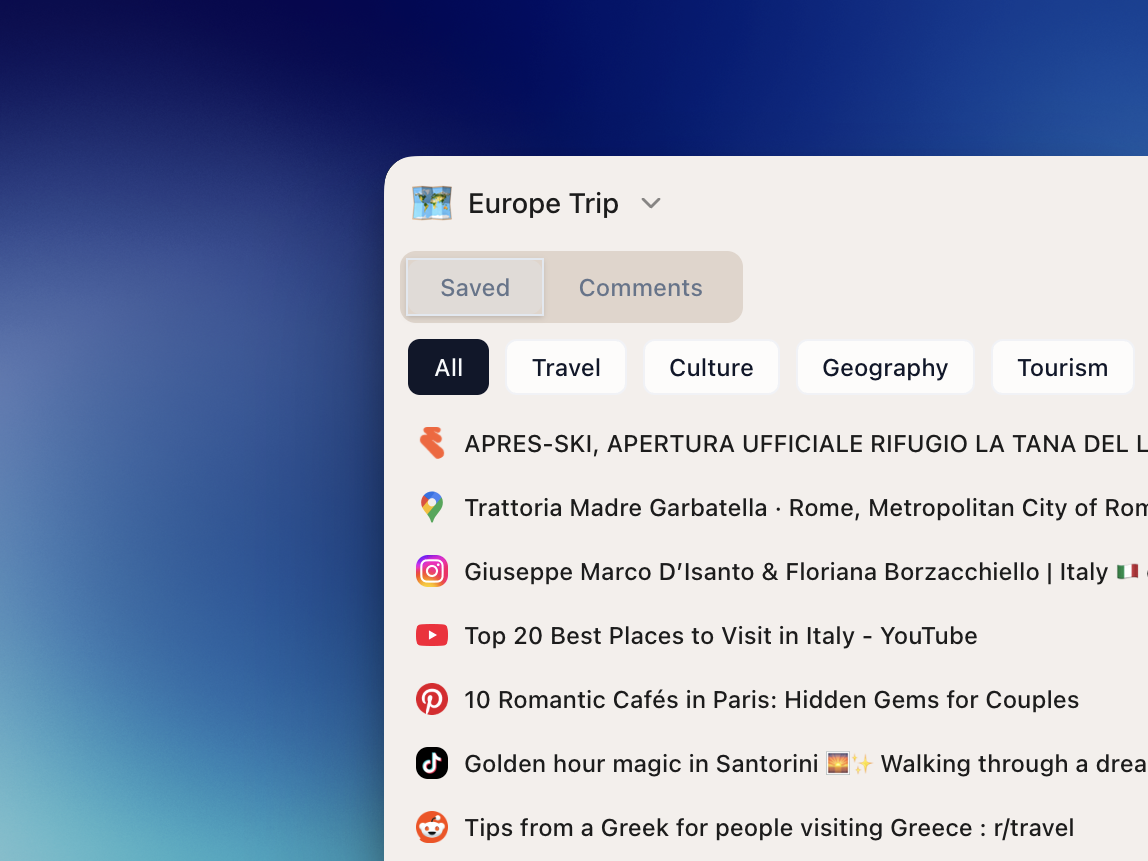
Get Better Answers from AI
Supercharge your AI responses with your digital library
With Kepler, forget about generic AI responses. Every answer is hyper-contextualised with links you've saved in your space.
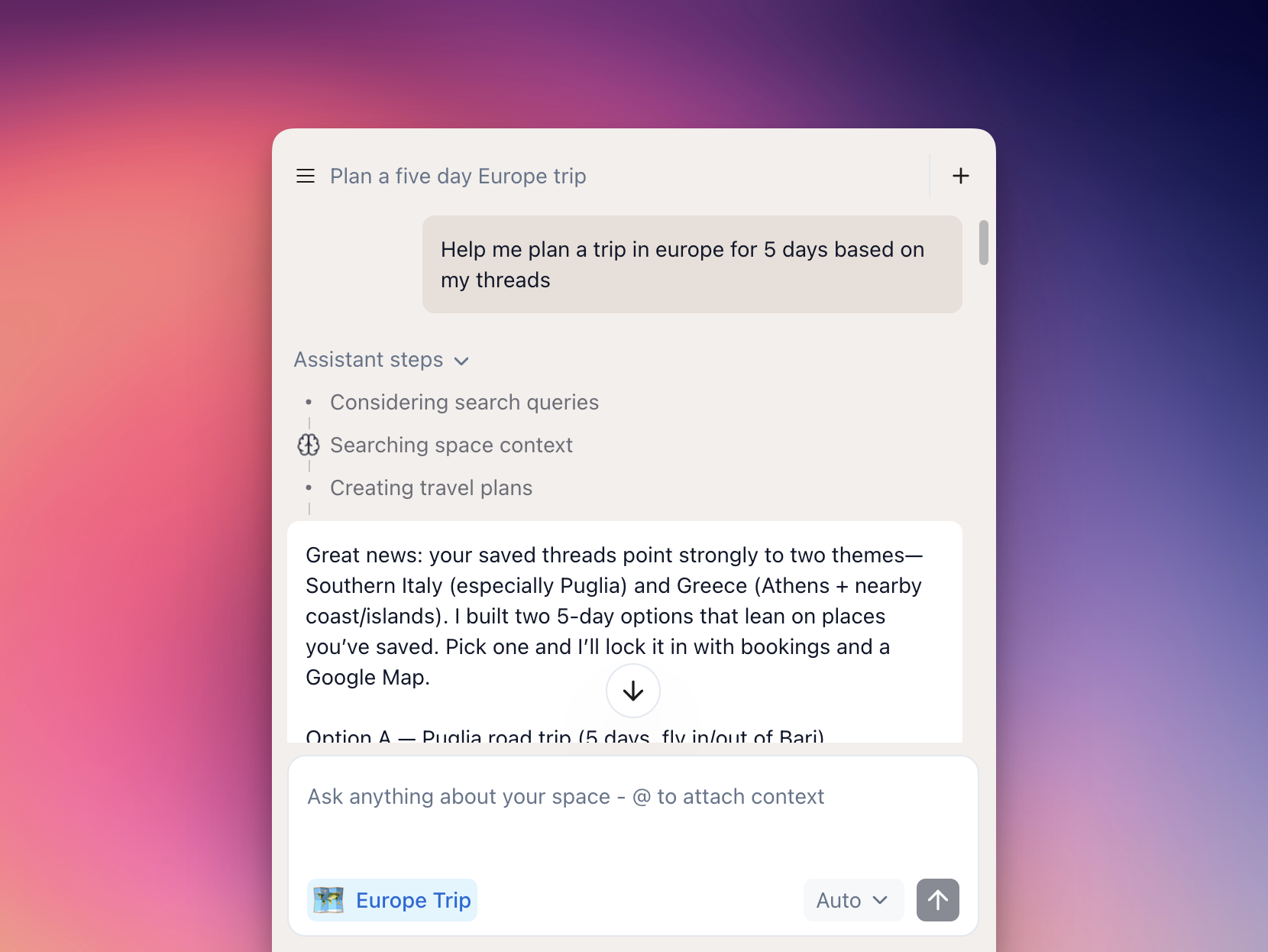


.avif)
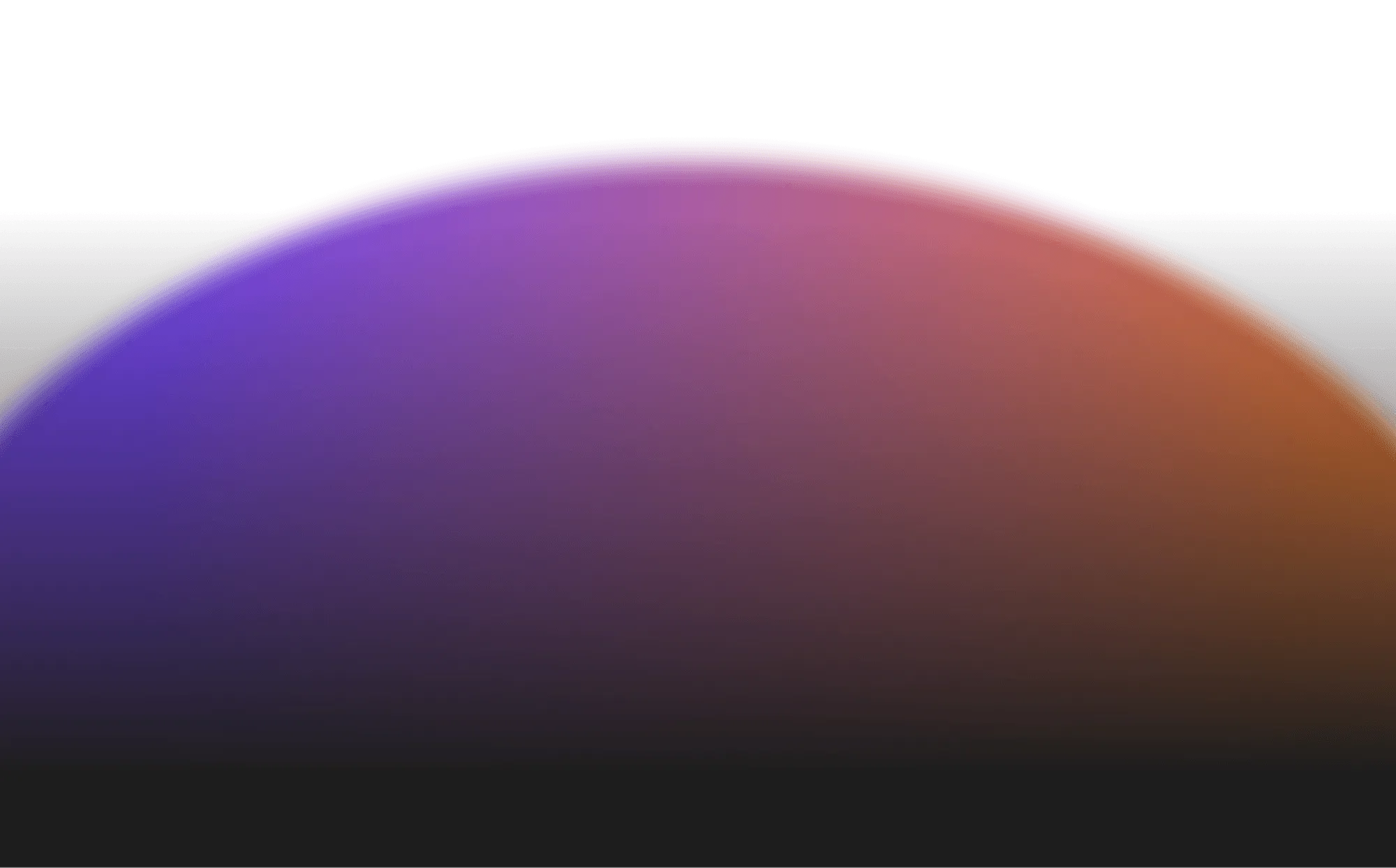
.avif)
.png)





.png)